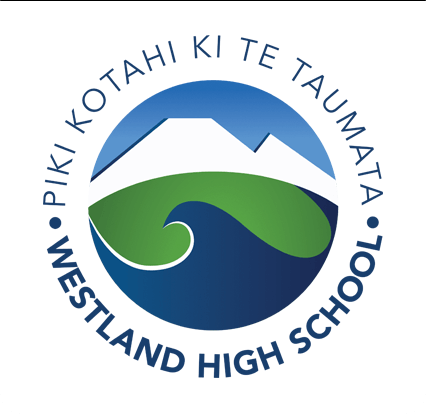Order lunch online
You can now order lunch online. No more having to find cash, just login and complete your order and payment electronically. It’s easy, convenient, and open Wednesday, Thursday and Friday.
Only lunch items are available for ordering online at the moment. The cut off for ordering online is 9am daily.
Setting up an account
Creating an account is easy!
Click here for the login page for our Kindo online school shop, OR visit www.mykindo.co.nz. Click on ‘Create and Account’ and complete the online form with your contact details and your child/ren’s names.
Payment
There are a number of ways you can choose to top-up your account, and this can be done at the checkout, or by selecting the ‘top up account’ icon.
Bank Transfer (No fees. Allow 2 days for processing.)
POLi (No fees. Instant transfer. **RECOMMENDED**)
Credit/Debit Card (50 cent charge + 2.5% fee. Instant transfer. Visa / MasterCard / American Express and China UnionPay available.)
Shopping
Items can be added to your shopping cart, by clicking on your child’s initial next to an item. Click on the calendar icon to order the item for more than one lunch day. Once you have made all your purchases click on the ‘Checkout’ option to complete your transaction. If you have sufficient funds then simply click at the checkout and you’re done!
Your order will automatically go through to the school, and you will receive an email receipt confirming your payment or top-up!
Need assistance?
Call the Kindo helpdesk on free phone 0508 4 KINDO (0508 454 636). They are open Monday – Friday 8am to 4pm.